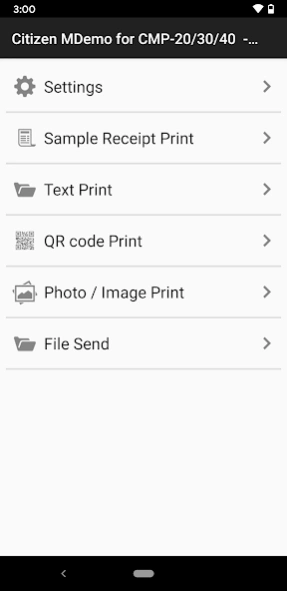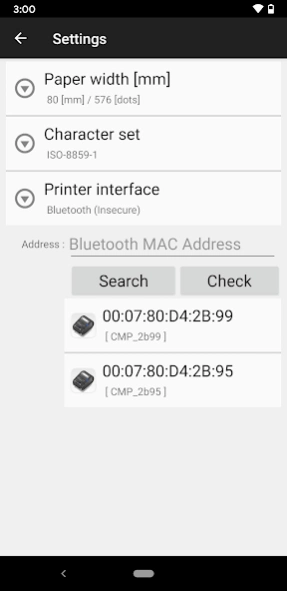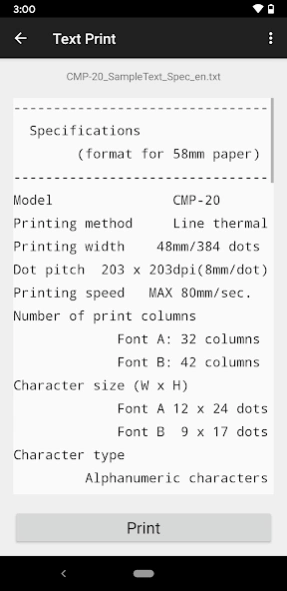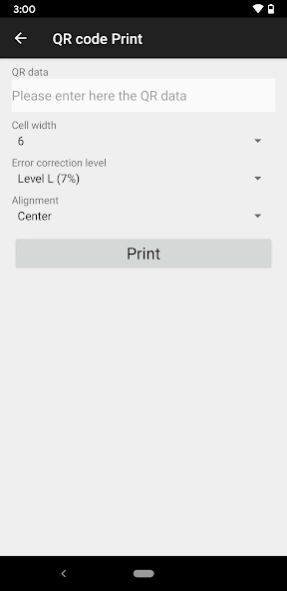Citizen MDemo for CMP-20/30/40 1.8.0
Free Version
Publisher Description
Citizen MDemo for CMP-20/30/40 - Citizen MDemo is SDK demo application for Citizen Mobile Printer.
Citizen MDemo for CMP-20/30/40 is free demo application for Citizen Mobile Printer.
It lets you print Text/QR ode/Photo/Others from Android device to CITIZEN Mobile Printer.
[Key Features]
- Sample reciept printing
- Text printing
- QR code printing
- Photo/Image printing
- Sending file
[Supported Printers] (ESC/POS emulation only)
- CMP-20, CMP-30
- CMP-20II, CMP-30II
- CMP-40
[Supported Interface]
- Bluetooth or Wireless LAN
Remarks
* "CPCL" emulation is not supported. Emulation should be set to "ESC/POS".
* "Discoverable Mode" of the Bluetooth model should be set to "ON".
* Pairing setting is required for Bluetooth connection between Android device and printer.
Default setting of PIN code for the pairing setting is "0000".
* This demo application is based on Citizen Mobile Printer SDK.
If you want to develop own application to support printing, please download the SDK from our web site.
* Windows PC and dedicated utility software is needed for the configuration of the printer.
Utility software can be downloaded from our web site.
* Web site URL for document/software/Utility/SDK
http://www.citizen-systems.co.jp/support/download/printer/cmp20_30data/index_en.html
* A very rare case where an Android machinel freezes has been found with a combination of a machine before Android 4.1 and previous firmware version 1.78/1.84 of the Bluetooth module of CMP-20II / 30II. We can provide a set of tools for Windows to upgrade the firmware of Bluetooth. If you need it, please contact us. This problem will not occur in case of combinations already proven.
Thank you for your interest in CITIZEN Mobile Printers!
About Citizen MDemo for CMP-20/30/40
Citizen MDemo for CMP-20/30/40 is a free app for Android published in the System Maintenance list of apps, part of System Utilities.
The company that develops Citizen MDemo for CMP-20/30/40 is CITIZEN SYSTEMS JAPAN CO.,LTD.. The latest version released by its developer is 1.8.0.
To install Citizen MDemo for CMP-20/30/40 on your Android device, just click the green Continue To App button above to start the installation process. The app is listed on our website since 2024-03-06 and was downloaded 22 times. We have already checked if the download link is safe, however for your own protection we recommend that you scan the downloaded app with your antivirus. Your antivirus may detect the Citizen MDemo for CMP-20/30/40 as malware as malware if the download link to com.citizen.app.mdemo is broken.
How to install Citizen MDemo for CMP-20/30/40 on your Android device:
- Click on the Continue To App button on our website. This will redirect you to Google Play.
- Once the Citizen MDemo for CMP-20/30/40 is shown in the Google Play listing of your Android device, you can start its download and installation. Tap on the Install button located below the search bar and to the right of the app icon.
- A pop-up window with the permissions required by Citizen MDemo for CMP-20/30/40 will be shown. Click on Accept to continue the process.
- Citizen MDemo for CMP-20/30/40 will be downloaded onto your device, displaying a progress. Once the download completes, the installation will start and you'll get a notification after the installation is finished.